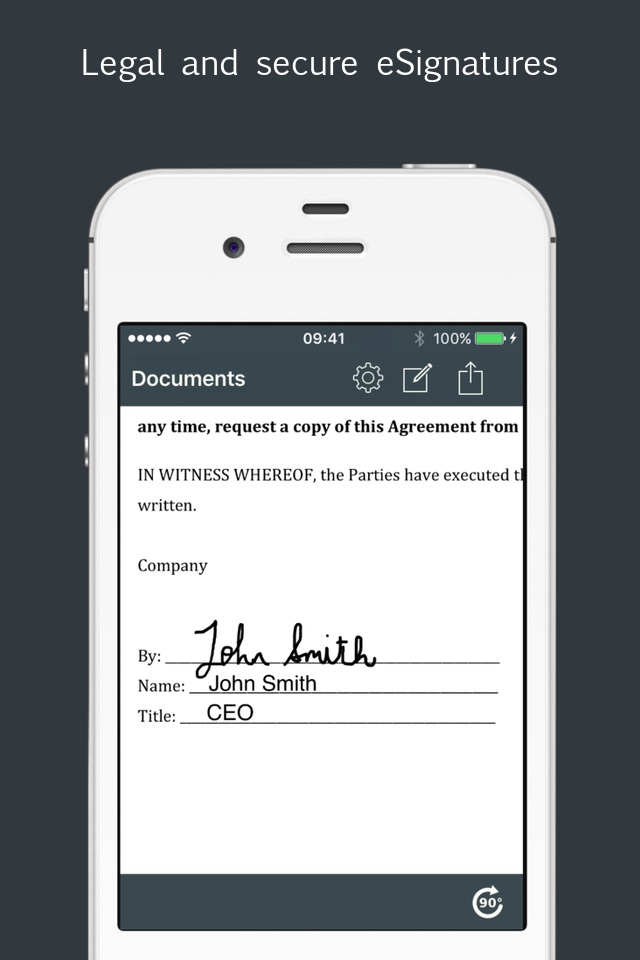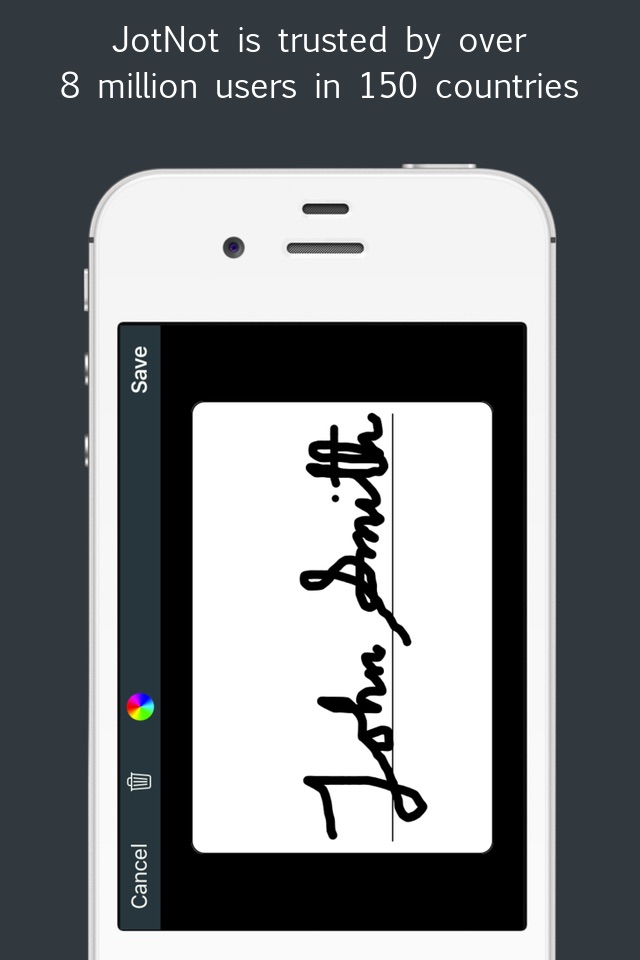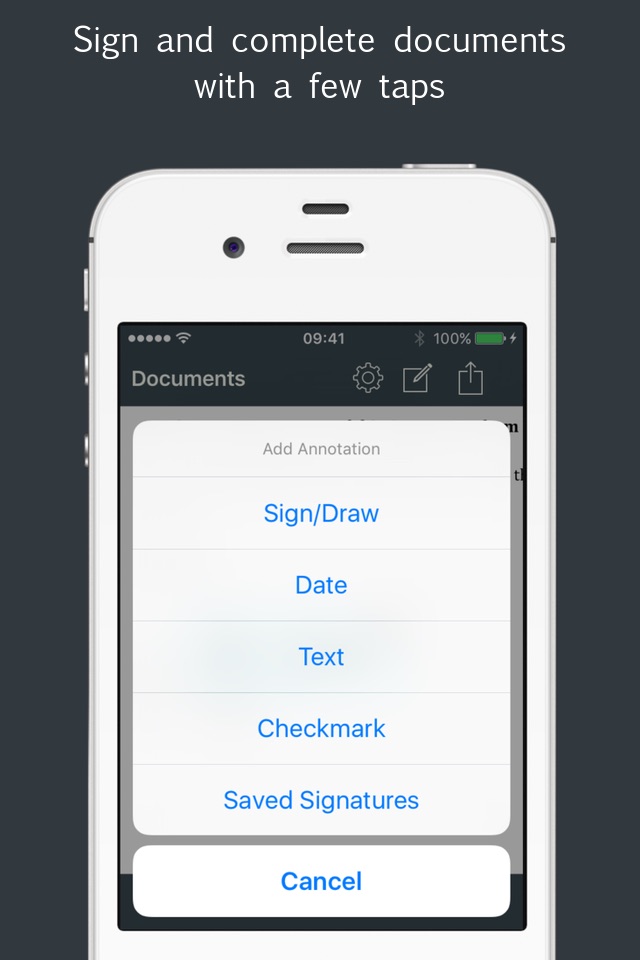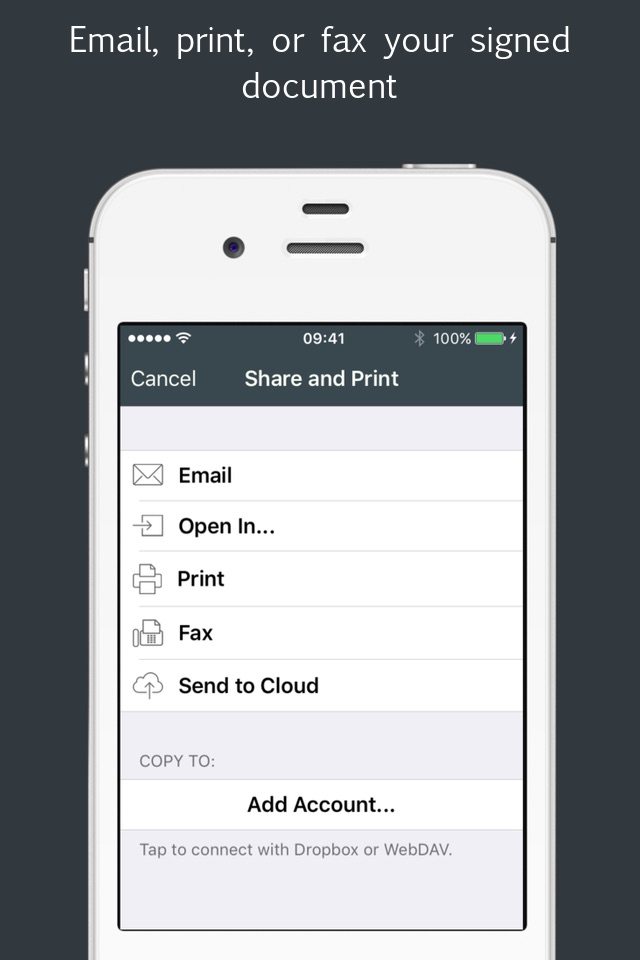Sign by JotNot - fill and sign PDF form or sign PDF document app for iPhone and iPad
Sign PDF documents directly from your iPad or iPhone with JotNot Signature. Pay once, and get unlimited signing forever.
JotNot Signature makes it simple to sign documents in electronic format without having to print them out. Use JotNot Signatures built-in signature pad to sign your name and drop it into your document directly. Once signed, share your document via email, or copy it to a cloud storage service, such as iCloud Drive, Dropbox, Google Drive, Box, or OneDrive.
Use text, date, and checkmark annotations to fill out forms electronically. For added security, password-protect your signed document before emailing or sharing. Additionally, you can add a password lock to the entire app to prevent access to your JotNot Signature files by unauthorized persons.
JotNot Signature is the perfect companion to JotNot Fax. Use JotNot Signature for signing, and then open it in JotNot Fax for faxing.
Features of JotNot Signature:
* Sign unlimited PDF documents from your iPhone or iPad
* Add text, date, or checkmarks to documents
* Connect with Box, Dropbox, Google Drive, iCloud Drive, OneDrive, or WebDAV to import or export documents
* Import documents from other apps like Mail or Gmail
* Store signatures securely for easy one-tap adding to a document
* Lock the entire app with a password
* Password-protect individual PDF files
* Sort documents manually or by date or name
* Includes a Getting Started quick start guide
Pros and cons of Sign by JotNot - fill and sign PDF form or sign PDF document app for iPhone and iPad
Sign by JotNot - fill and sign PDF form or sign PDF document app good for
I find this very useful in my business. It will come in good use and already has. I hope you add sigs for Docs too. This would round it off nicely. Keep up the good work.
Once I sorted out how to use it I found that Signature did exactly what it was supposed to do and easily allowed me to add signatures to various documents.
This is a great app. Works on most of the things I need to use it for but dont work on all documents.
I am a real-estate developer and investor. This app increases our efficiency by 25%. Singing extremely important documents out in the field when "time is of the essence" and reliably emailing out as a pdf is invaluable. Recommended if you are a serious business professional with your hands in all aspects of your business.
Some bad moments
This app has some serious orientation issues. It cannot be used in landscape mode. I was lucky I only lost a dollar, not more. Be careful when you buy it. It also does not work on its own. It needs cloud storage connection to transfer documents. Poor design.
This app, when working, is satisfactory however every time my phone does an iOS update The app stops working. The Jott not HelpDesk was not helpful with this issue it was only through trial and error that I discovered how to make it work. You must delete the app and reload however this also means you lose any documents that are stored there. Jott not please upgrade your app so that it continues to operate properly regardless of upgrades similar to all my other apps!
update : the app started closing on a reg basis and had to delete and upload more and more often. Docs could be found on my iCloud but VERY irritating. Now trying new version. May 6/16 update. Hoping for improvement or a friggen refund!!!!
I was so excited by this app, even when it initially wouldnt save my progress when I moved from one page to the next, but after trying to use it a second time, and never being able to even open the app, I am extremely dissatisfied that I actually paid for this. Please fix the bugs!
I’ve been using this app for my business for a while and greatly enjoyed it, especially since the last update. I transferred it to a new ipad and it started crashing. I’m about to lose all my documents. There’s no customer service and the report a problem tab takes you to a Google web page. Be aware if you’re relying on important documents.
Perfect for signatures dates and text. Integrates directly with iPhone.
Great idea, very useful for signing and emailing papers. Just need to improve the signature placement and movement method.
Usually Sign by JotNot - fill and sign PDF form or sign PDF document iOS app used & searched for
jotnot,
pdf signature,
pdf signer,
fill and sign,
pdf sign,
sign pdf,
pdf fill,
and other. So, download free Sign by JotNot - fill and sign PDF form or sign PDF document .ipa to run this nice iOS application on iPhone and iPad.